Hey, friends after getting a lots ERROR!! report of MobiMB { Basically RM-XXX Error!!! }. I had done lots of try on my PC to know that why you all were getting that ERROR!!! And finally, today i got that problem as well as the solution.
A SCREENSHOT OF THE PROBLEM:
It's only due to the failure in the installation of MobiMB. Follow the steps below to know how to solve it:
- Go To >>> Control Panel\All Control Panel Items\Programs and Features
to uninstall MobiMB from your PC. [Use only microsoft inbuild uninstaller to uninstall MobiMB]. FOLOW THE SCREENSHOTS:
- When uninstalling MobiMB you might will get an ERROR!!! report. Simply Avoid it..
- Now install the MobiMB by opening setup.exe in MobiMB english version.
- Copy the NAME and EMAIL-ID to paste in the installation process from the License.txt file.
- After the finishing of installation open MobiMB. And you will be surprised that you are getting the same problem of RM-XXX Error!!! AGAIN>>> But don't get sad this will be solved.
- Close MobiMB.
- Now open MobiMB Russian version file and copy LMMPC.exe and then paste it to the below location and replace the already existing LMMPC.exe there:
C:\Program Files\Common Files\LogoManager [32-bit OS]
C:\Program Filesx86\Common Files\LogoManager [64-bit OS]
- Now open your MobiMB software from the desktop.
- Congratsss Now you can get access to your internal files of your mobile.
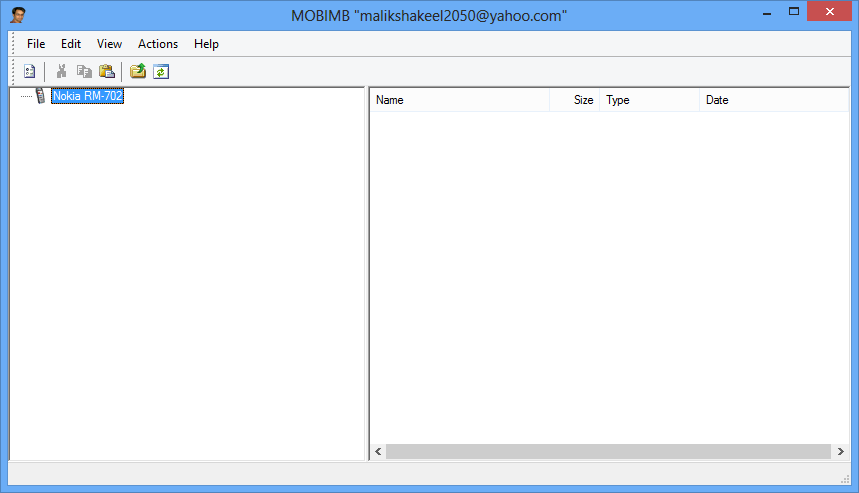






Hey Dear,
ReplyDeleteThanks man, its really working now, wow u r gr8........
Rajdeep
Thank god it worked for you also!!!
DeleteAnd thanks 2u that you had commented about this problem due to which i am able to provide info. on this.....
it is stioming rmll coming rm 766 wat to do ??
DeleteIT IZ STILL COMING RM766 WAT TO DO ?
Deletebut it doesn't work with my nokia 311.....
ReplyDeletehelp me plz....
Sorry for late.
DeleteHey, please make sure that you were using the right CA-101 data cabl, or when creating the setting select the data cable which you have. [ You can get it at the back side of data cable ]
If this not solved your problem then please provide me the full details of problem.
Open this link to delete gallery files:
http://c203forum.blogspot.co.uk/2013/04/now-delete-your-system-reserved-gallery.html
http://pirateproxy.net/torrent/3823345/MobiMB_Mobile_Media_Browser_V3.3.5
ReplyDeletethis is version is included crack...
if u want any file for this get it on my email alienfromsurat@gmail.com
hola ..hago lo que indica ..pero me sigue saliendo lo mismo rm-693.... por favor ayuda mi nokia en un c2-02
ReplyDeleteHey please write in english. I am unable to understand wat u want 2 say
ReplyDeletehello, do what it says on this post, but I still rises RM-693, I have a nokia c2-02, plus the computer system is seven. please help, my phone is asking for help, says I have no memory ...
ReplyDeleteokkkkk
Delete1st option >> try to run mobimb as administartor. By clicking right button and selecting run as administrator.
2nd option >> please refer to the video in this post CLICK! TO GO
3rd option >> provide your Email ID i would mail you MobiMB portable version, so there will be no any problem of installing.
thanks ... I will more tardecito ... and I tell you as I was: D
Deletetardecito ... and I tell you as I was: D
Deletemeans ?????????????
Hai sk bro...
ReplyDeleteI had tried the abv mntn steps...bt aftr doing this i still have dat problm for my x202...what 2 do?
x2-02 i had used this device and this software works great wit that set too...
Deleteno problem bro 2moro i will post a new mobimb software with LMMPC.exe fixed so that it doesnt create problems 4 u.
check it at same time 2moro as now
c u later...
Thanx! my friend it really works, u r great
ReplyDeleteHi
ReplyDeleteI'm using Nokia asha 200 .. i tried this method but i got a RM error . so i tried to follow the instructions here . i uninstalled the program and tried install a 100 times but setup file not launching
I even Mobiledit.but it's trail i cant delete anything. Please Please help me to make some free space on my fone. i can't use whatsapp properly because there is no space left to use.
Waiting for ur reply
connect your phone in swithched off state
Deletei am the same person of above comment
Deleteconnect your phone in swithched off in charging state
connect your phone in swithched off state
ReplyDeletei am the same person of above comment
Deleteconnect your phone in swithched off in charging state